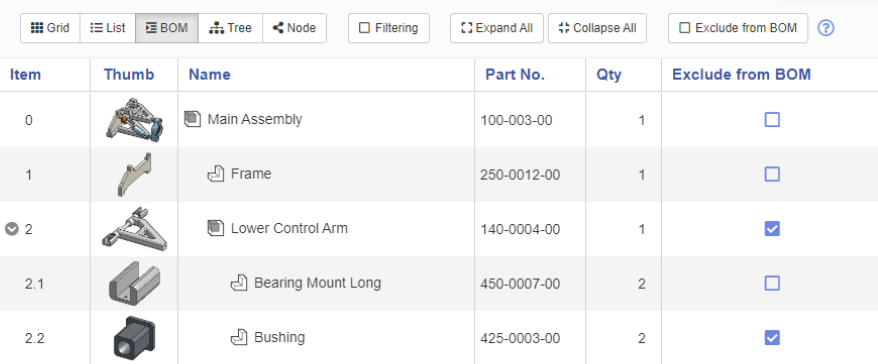There is a flag in the Onshape BOM labeled Exclude from BOM. When viewing the OneIPM BOM view, you can also see this flag by using the upper-righthand drop-down menu and selecting to display that column and its value for each component in the OneIPM BOM view.
At the top of the OneIPM BOM view there is a new toggle also labeled Exclude from BOM. When toggled on, it will hide all components in the BOM that are flagged to be excluded. NOTE: When a subassembly is selected to be excluded, all of its children will also be hidden. Unchecking this option will bring them back into the display. Export to CSV and PDF also take this setting into account, and if you have chosen to hide these excluded components, they will not be in the exported files.
Additionally, along with some minor UI enhancements throughout the product, a progress bar has been added to each project on the project listings page. This is a great visual to quickly see project progress at a glance. If you prefer to not see this progress bar in the view, it can be toggled off with the option at the top labeled Progress as seen in the image below. The project listing view now also highlights High Priority flags in red.
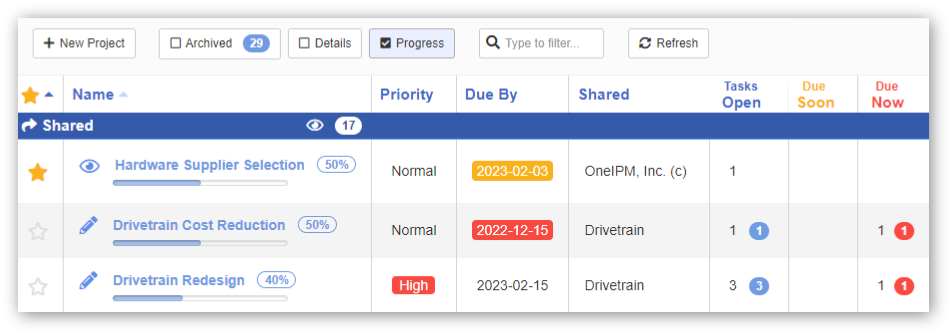
Here is a brief video showing Exclude from BOM in action.