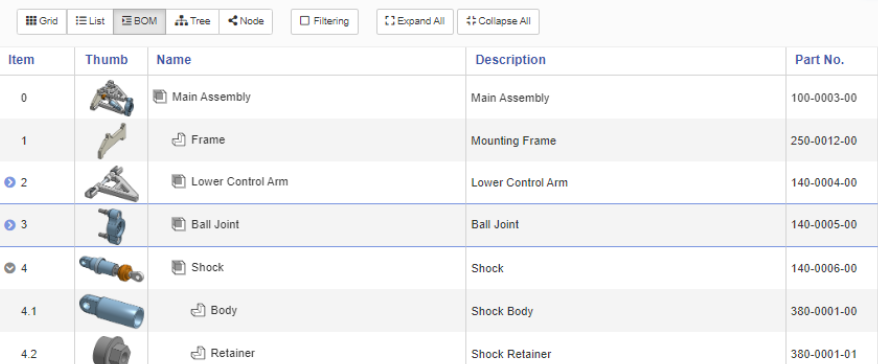This release brings the ability to collapse and expand subassemblies on the BOM view. The expand/collapse state can be toggled individually by clicking on the circle with the arrow in it, located just to the left of the item number for subassemblies. Additionally, there are two new buttons at the top labeled Expand All and Collapse All which will act on all subassemblies.
The Name column has been enhanced to include an icon indicating the type of Onshape item. This makes it much easier to identify item types with the added benefit of providing a cleaner look to the indentation on the Name column. These item type icons have also been added to the List view.
BOM and LIST views have also realized performance enhancements in this release. This will be apparent with quicker loading and smoother scrolling when drilling into large product structures.