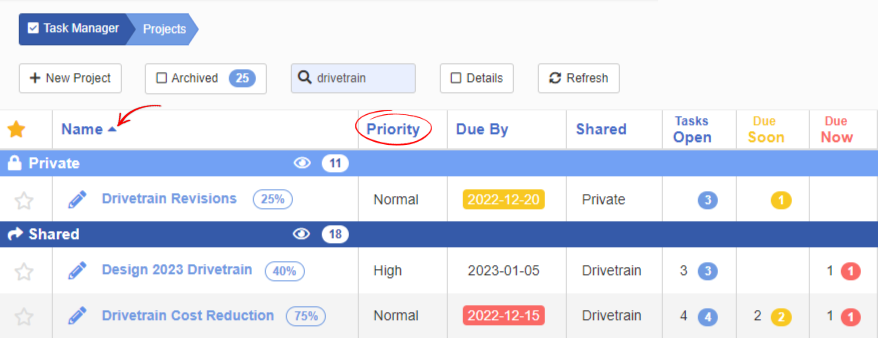On the project listing page you can now sort by any column. Just click the header to sort by that column; click again to sort in the opposite direction. NOTE: You will always see a sort indicator in the Name column. This is a visual indicator that when sorting by any column, the Name column will be used as a secondary sort. This is very convenient for example when sorting by a column like Priority and items are grouped by Low, Medium, and High, within those groups the items will also be sorted by name. Additionally, Private projects and Shared projects are sorted separately within their own groups.
A new Priority property has been added to the Create/Edit Project dialog. Currently this can be set to Low, Medium, or High (just like you can do for tasks). This property is also shown on the Project listing page.
We have also made deleting a project much easier. Previously the only way to delete a project was to first archive it and then open the project in the Edit Project dialog and select Delete. Now the Edit Project dialog always has the delete button available (as long as you are the owner). A delete option has also been added to the context-menu (see image below). Since deleting a project is now much easier, you will be presented with 2 confirmation dialogs to make sure you don’t accidentally delete a project since this action cannot be undone.
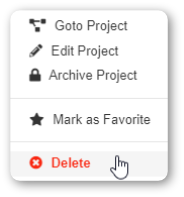
Finally, there have been many performance enhancements along with User Experience enhancements throughout the product.