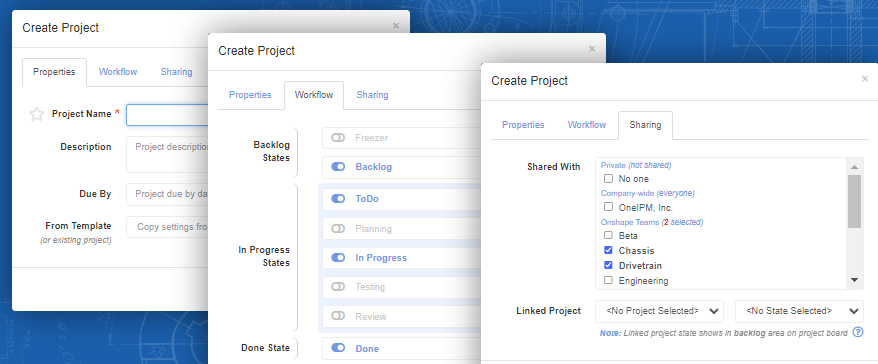OneIPM’s Create/Edit Project dialog has been completely redesigned providing a streamlined user experience. The single pane view containing all options has been replaced with separate tabs providing enhanced functional grouping.
The Properties tab contains typical meta data option like project name and description. This is also where you can elect to copy properties from a template or existing project for a quicker setup of new projects.
On the Workflow tab there is an improved experiences for defining all your workflow states. This interface is much more intuitive than the previous dialog.
Finally, the Sharing tab contains the new controls that allow sharing a project with multiple Onshape teams. This is a straightforward user experience enabling you to quickly select to Share Projects with any number of teams, share company-wide, or create a private project that is not shared with anyone. This tab is also where you can optionally link a state from another project to the one you are creating/editing. There is also a link to a video tutorial about linked projects on this tab.
This release also brings many other minor user experience enhancements such as now being able to “view” a project’s dialog window even if you are not the project’s owner.