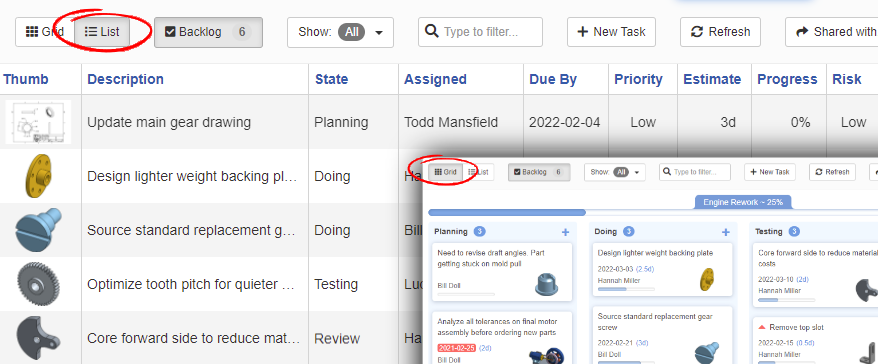OneIPM now enables you to switch between the existing tile/grid view and a new list view on the Project Board.
The traditional grid view is great for managing all your tasks and dragging tasks between different states in the project’s workflow. It is a nice high-level visual to keep an eye on progress.
The new list view brings even more power to your project board. On the list view you can perform typical functions like sorting, filtering, column order, sizing and visibility. And you can still edit or delete tasks right from this new view with a simple double-click or right-click of the mouse.
In addition you can export all visible items and columns to either a CSV file or a PDF. This gives you the power to pull your project data into another app like Excel and create pivot tables/charts or perform other functions.