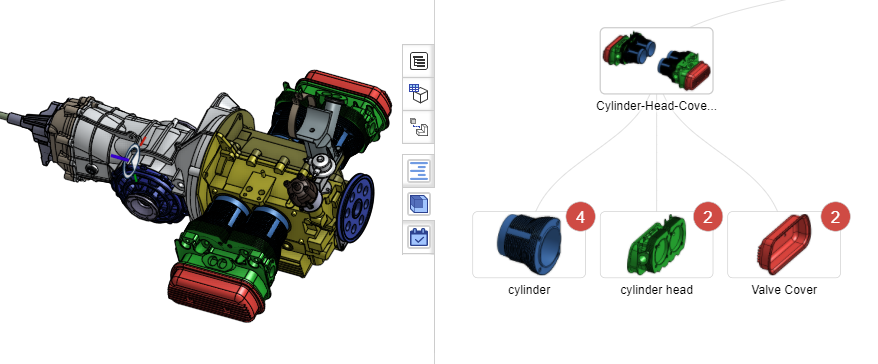By popular request, OneIPM now hides suppressed parts and assemblies in all assembly views (list, BOM, tree, node). When changing configurations and revisions in the assembly, suppressed components for those specific configurations and revisions will now be hidden in OneIPM.
Another enhancement was enabling you to edit a project right from the project board. Previously you would have to go back to the projects listing page and edit from there. Now, providing you are the creator of the project, you will see an edit icon in the breadcrumb menu at the top. Selecting that icon and project name will bring up the edit dialog.
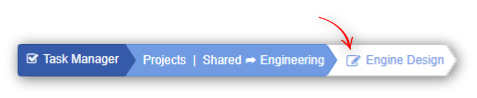
Other numerous UI improvements have also been made throughout the product (like adding a search icon to the “type to filter” edit box on the project board so it is more discoverable).
Until the next release… thank you for using OneIPM.