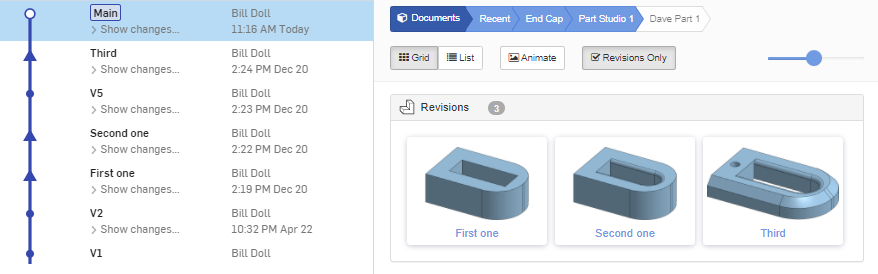Browsing through versions of a part has always been a feature of OneIPM. And in fact, because of the way versions and revisions are stored in Onshape, the part revisions were listed right there alongside the versions.
Now there is a new option with a checkbox at the top labeled “Revisions Only”. Checking this option will filter the list to only show actual revisions. Additionally, when you select the “Animate” button to scroll through an animated build/unbuild of the part’s versions, this will also only show the revisions if that option is checked.
Additional minor improvements to the user experience include: when editing a task and changing its progress to 100% complete, you are asked if you would like to move the task to Done. Likewise, if you change a task’s state to Done and it is not marked as 100% complete, you will be asked if you would like to mark it as 100% complete. Just a couple little time savers. And of course you can disable these prompts on the settings dialog if you rather not see them.
Keep an eye out for the next release which will include additional sharing options for projects.