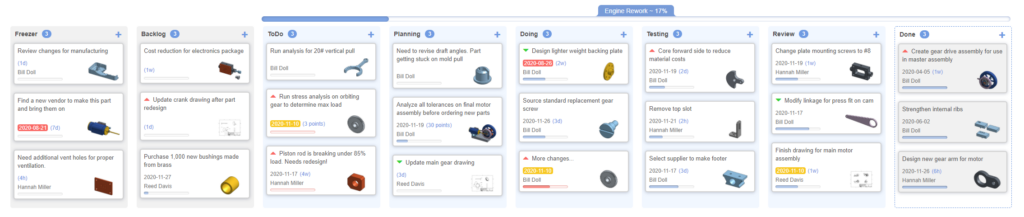We have just released some very powerful enhancements for OneIPM!
You now have the ability to take advantage of double the workflow states. Even better, you can now rename your workflow states and change their visibility. There must be at least one state visible, and state descriptions cannot be blank. By default, a new project has four visible states that are named: Backlog, ToDo, In Progress, and Done.
On the Create/Edit Project dialog you will notice a blue background around the middle five states. These are considered the “doing” states. In other words, the team has committed to doing these tasks but they are not yet complete. The first two states are backlog states. This is because some people like to have a traditional backlog (if we get time, we will do these) and a freezer (we will NOT do these, they will get done in another sprint). And the final state is the done/completed state.
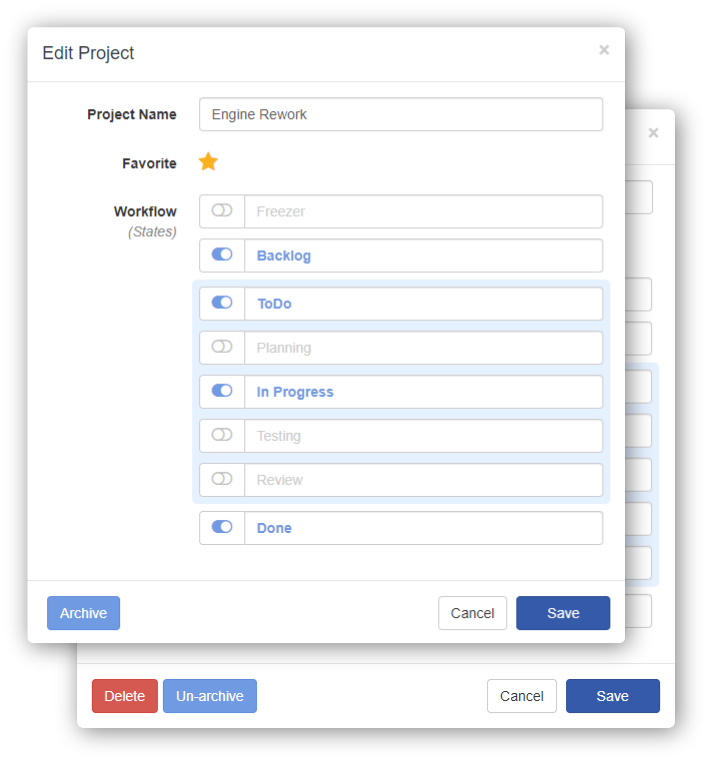
There is also now an option to archive the project (bottom-left button on dialog). Doing so will remove the project from the list of projects. To see projects that have been archived, just select the Archived Projects checkbox button at the top and the archived projects will now be show in the project list.
When editing an archived project, you have two additional options (buttons bottom-left of dialog). One option is to un-archive the project. The other option is to delete the project. Please be advised, deleting a project will also delete all tasks associated with that project. This action cannot be undone.
We have also added in-app notification to alert you when new enhancements have been made available. There will be a link in the message that will bring you right to the blog post detailing the new features (just like this post). Additionally, there is a new main menu item “What’s New” that will bring you to the blog filtering just the What’s New posts so you can make sure you never miss out on a new feature.
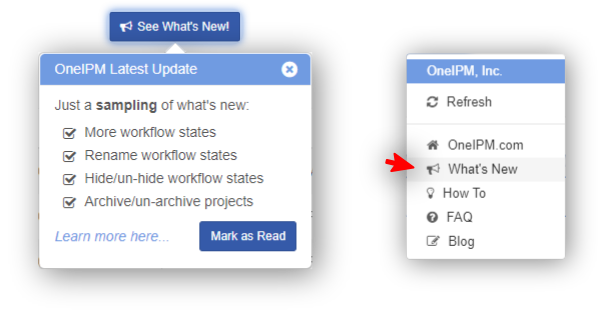
We hope you find these enhancements useful. More to come soon…