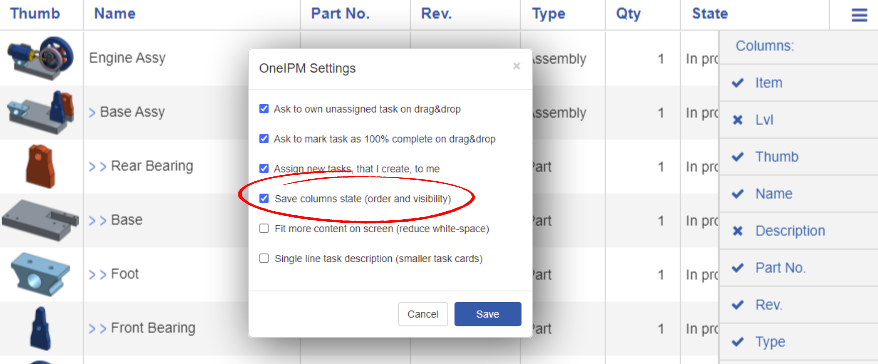There is a new setting in OneIPM that enables you to save and restore your column states. Column states supported are visibility (hidden/visible) and column order.
Column visibility can be modified using the hamburger menu at the top-right of most list views (like when viewing items in a document). The order of visible columns can be changed using drag and drop while selecting the header of a column.
Once you have you visible columns in the order you prefer, you can go to the settings dialog and select Save columns state (order and visibility) to remember these preferences. Next time you return to this view, your preferred setting will be restored. Each view (document, assembly, BOM, part studio, etc.) will have its own settings saved, thus enabling you to have different preferred views for each list type.
Turning this setting off will restore views back to their default states next time they are displayed.